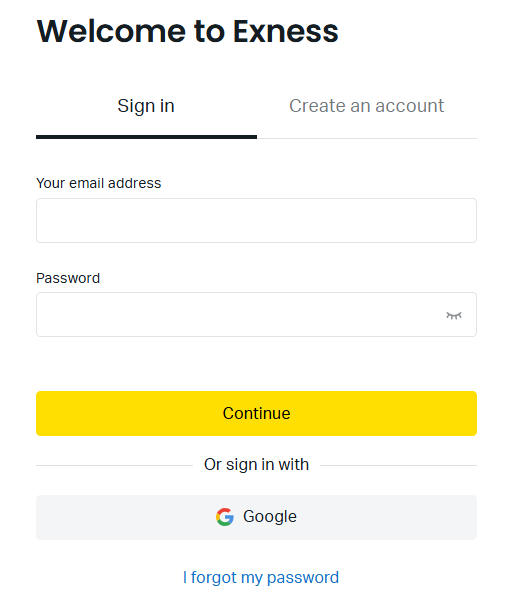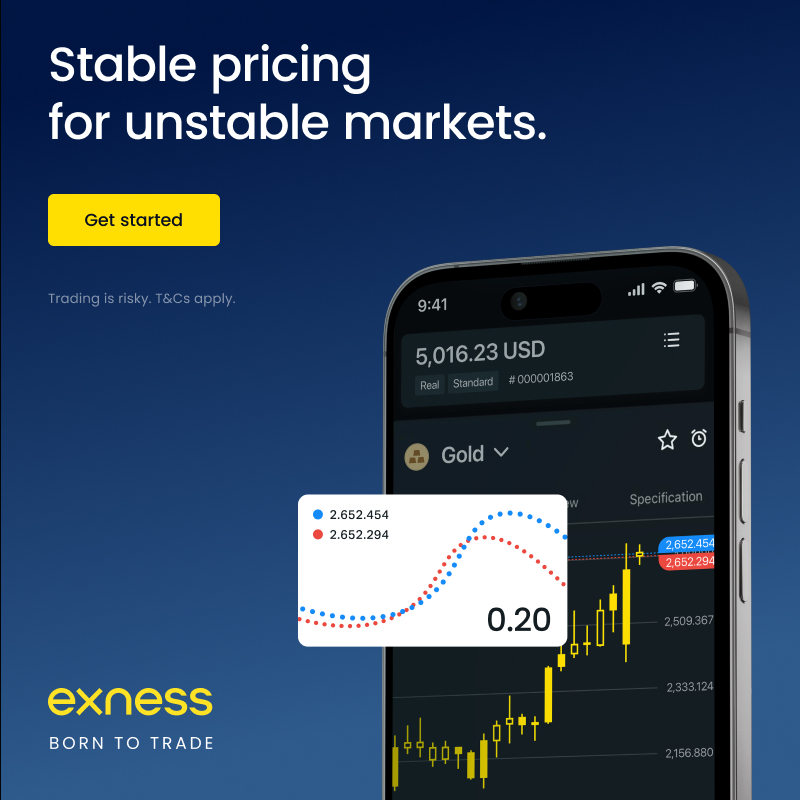Recover Exness Account Access Securely with Verified Steps
Follow a clear guide to recover your Exness account reset your password unlock your profile and regain trading access securely on both desktop and mobile platforms.
Table of Contents
ToggleVerify Your Exness Login Details Before Recovery
Before starting the Exness account recovery process, take a moment to carefully verify your login credentials. Many access issues are simply due to incorrect usernames or passwords. Here’s what to confirm:
- Username: Typically, your Exness username is either your email address or client ID. Ensure you’re entering the correct one.
- Password: Double-check your password entry. Disable Caps Lock since passwords are case-sensitive, and watch out for typos. Keep in mind that an unexpected keyboard layout change can cause wrong characters to be typed, blocking your access.
Verifying these details can save time and help avoid unnecessary account recovery steps.
If you’ve verified your login details but still can’t access your Exness account, move on to the next step in resolving your account access issue.
| Issue | Solution |
|---|---|
| Forgot password Exness | Select the Forgot Password option on the login screen and follow the steps to securely reset your Exness password. |
| Account locked after failed logins | Allow 30-60 minutes for automatic unlocking. If the account remains locked, get in touch with Exness support team. |
| Exness 2FA login issues | Contact customer support to temporarily deactivate two-factor authentication and help you regain account access. |
| Reset email not received | Review your spam or junk folders. If still missing, request help from Exness support to resend the reset email. |
| Pending account verification | Upload valid ID and address documents to complete your Exness profile verification and unlock full trading features. |
How to Use the Exness Forgot Password Feature
If you’re unable to log in to your Exness account, you can easily recover access by resetting your password. Follow these steps to reset your password quickly:
- Visit the Exness Login Page: Navigate to the Exness login page and click on the Forgot password? link below the login fields.
- Enter Your Registered Email: Provide the email address linked to your Exness account. Make sure this is the same email you used during registration.
- Check for the Password Reset Email: Exness will send a password reset link to your email. If it doesn’t appear in your inbox, check your spam or junk folders.
- Follow the Password Reset Instructions: Open the email and click the reset link. You’ll be directed to a page where you can create a new password. Choose a strong password with at least 8 characters, including uppercase and lowercase letters, numbers, and special symbols (e.g., @, #, $).
Once your new password is confirmed, you can log in to your Exness account immediately.
Exness Account Locked Due to Multiple Failed Login Attempts
If you enter incorrect login details repeatedly, your Exness account may be temporarily locked as a security measure to prevent unauthorized access. This automatic lock helps protect your account.
What to do if your account is locked:
- Wait for the lock to lift: Typically, the lock lasts between 30 minutes and 1 hour. During this time, you won’t be able to access your account, but it will automatically unlock after the waiting period.
- Try logging in again: Once the lock is lifted, use the correct username and password to access your account. If you’ve forgotten your password, reset it using the Forgot Password feature.
- Contact Exness support if the issue persists: In rare cases, the lockout may last longer. If you still cannot log in after waiting, reach out to Exness customer support for prompt assistance.
Recover Your Exness Account Through Customer Support
If previous methods haven’t resolved your access issues, Exness provides reliable customer support to assist with account recovery.
Follow these steps to get in touch:
- Visit the Exness Support Center: Head to the Exness support page where you can reach out via live chat, email, or by submitting a support ticket.
- Use Live Chat for Fastest Assistance: Live chat is the quickest way to connect with a support agent who will guide you through recovering your account. Be ready to provide your client number or registered email along with a clear explanation of your issue.
- Submit a Support Ticket if Needed: If live chat isn’t available or you prefer email, submit a ticket including your registered email or client ID and a brief description of your problem—such as forgotten password or login failure.
- Expect a Timely Response: Exness support typically replies within 24 hours. If further steps are necessary, they will provide detailed guidance to help you regain access to your account.
This straightforward process ensures prompt and professional help from Exness support to restore your account access.
Documents Needed for Exness Identity Verification
To verify your identity, Exness may request the following documents:
Proof of Address: A recent utility bill, bank statement, or any official document displaying your full name and current address.
Selfie Verification: In some cases, you might be asked to submit a selfie holding your ID next to your face for added security.
Proof of Identity: A valid government-issued ID such as a passport, driver’s license, or national identity card.
Once your identity is confirmed, Exness support will assist you in regaining access to your account by unlocking it or helping you reset your password.
How to Recover Your Exness Account with Two-Factor Authentication (2FA)
Two-factor authentication (2FA) adds an extra layer of security by requiring a verification code from your mobile device or email when logging in to your Exness account. If you lose access to your 2FA method, such as losing your phone you won’t be able to log in normally and will need to seek assistance from Exness support.
Steps to recover your account with 2FA issues:
Contact Exness Support: Inform the support team that you’ve lost access to your 2FA device or app. Provide your registered email or client number for identification.
Complete Security Verification: You may be required to verify your identity by submitting additional documents, like a selfie holding your ID, to ensure account security.
Regain Account Access
Once verified, Exness: support will temporarily disable 2FA on your account, allowing you to log in. You can then set up 2FA again to maintain your account’s protection.
How to Use Your Exness Account Safely
Once you’ve regained access to your Exness account, it’s essential to maintain its security to prevent any future problems. Follow these important tips to keep your account protected:
- Adding two-factor authentication (2FA) strengthens your Exness account security by requiring a second verification step. Even if your password is compromised, 2FA ensures that only you can access your account by requiring a unique code sent to your mobile device.
Activate Alerts: Configure email or SMS alerts to stay informed about login attempts and any changes to your Exness account.
Regularly Review Transactions: Periodically examine your account statements to detect any unauthorized or suspicious activities promptly.
Use Complex Passwords: Ensure your password includes a mix of uppercase and lowercase letters, numbers, and special symbols to maximize security.
Update Passwords Regularly: Changing your password from time to time helps safeguard your account against unauthorized access.
Verify Email Legitimacy: Exness will never request sensitive details like passwords through email. If you get any suspicious messages, report them to Exness support right away.
Identify Phishing Scams: Be cautious of emails or websites attempting to steal your login information. Always confirm you’re visiting the official Exness site before entering any account credentials.
Conclusion
Recovering your Exness account is simple when you verify your login details carefully, use the “Forgot Password” option, and contact Exness customer support if needed. To avoid future access issues, always use a strong password and enable two-factor authentication (2FA).
Losing access to your Exness account can be frustrating, but the recovery process becomes straightforward when you follow the right steps. Whether you forgot your password, your account was locked due to multiple failed login attempts, or you’re having problems with 2FA, Exness provides reliable solutions and professional support to help you resume trading quickly and securely.
Recover Your Exness Login and Start Trading Again
Quickly and securely recover your Exness account access. Whether you need to reset your password or contact Exness support, follow the simple steps to restore your login and get back to trading without delay.
FAQ
How to contact exness support for account recovery
If you’re unable to log in and need help recovering your Exness account, you can easily reach Exness support. Use live chat, email, or submit a support ticket through the official Exness website. A password reset usually takes just a few minutes, but if extra identity verification is needed, the process may take longer. Exness support typically replies within 24 hours to help you securely regain access and get back to trading.
My exness account is locked. what can i do?
If your Exness account is locked after too many failed login attempts, wait about 30 to 60 minutes for the system to automatically unlock it. If you still can’t access your account after this period, contact Exness support for assistance in unlocking your account and securing your login.
How long does exness account recovery take?
Exness account recovery is typically fast, a password reset often takes just a few minutes. However, if extra identity verification is needed for security reasons, the process may take longer. Exness support generally responds within 24 hours to help you regain secure access to your trading account.
How do i recover exness account if forgot password?
To recover your Exness account if you’ve forgotten your password, go to the Exness login page and click on the Forgot Password option. Exness will send a password reset link to your registered email. Follow the instructions to create a new password and regain access to your trading account securely.
What if i can’t access my two-factor authentication (2FA) device?
If you no longer have access to your 2FA device, contact Exness customer support as soon as possible. The team will help verify your identity and temporarily disable two-factor authentication, allowing you to safely recover your Exness account and restore your login for trading.